A Pretty Good Terraform Module Template
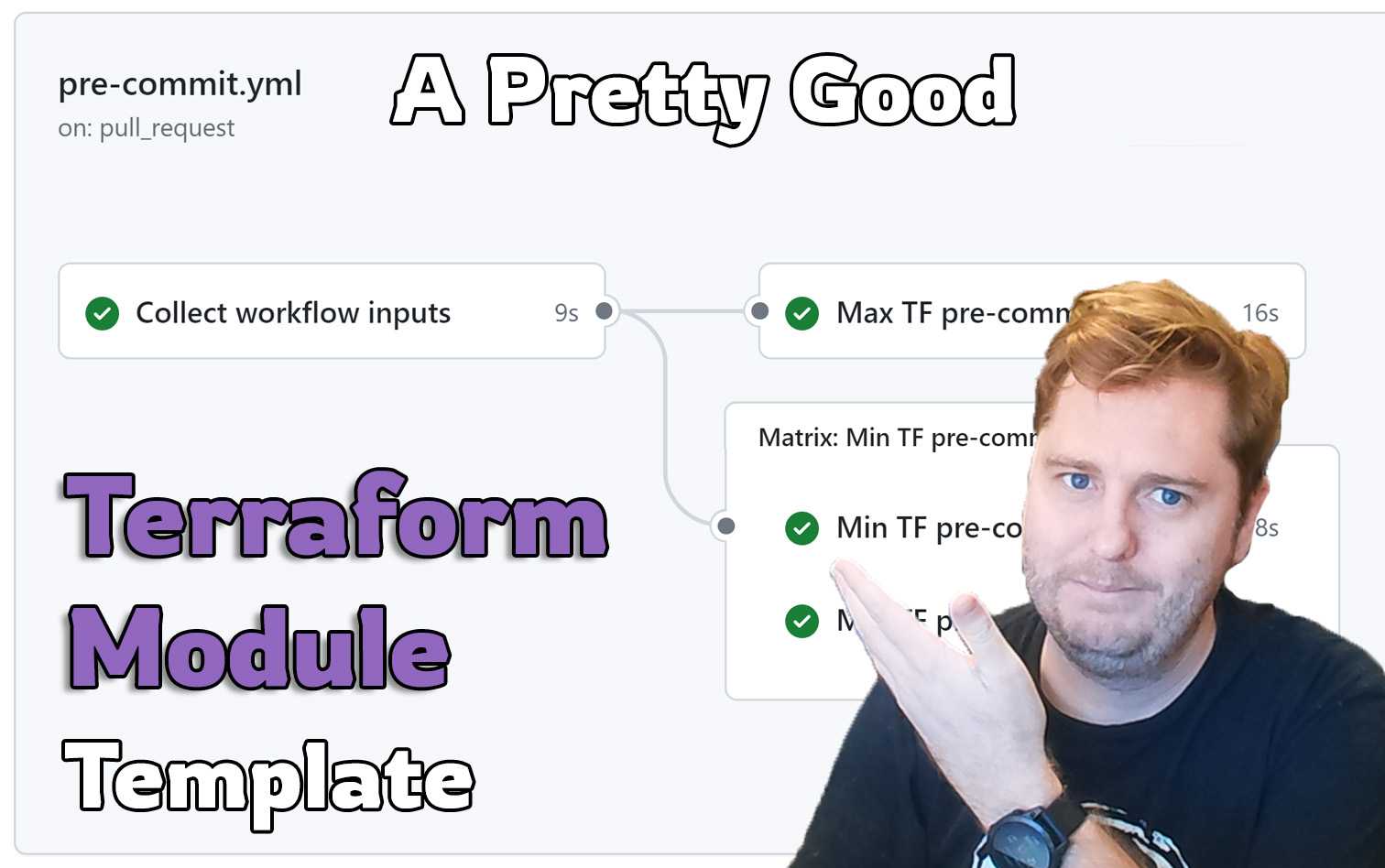
Introduction
When creating a Terraform module, it's essential to ensure that it's easy to use, maintain, and contribute to. I spent some time creating a pretty good Terraform module template that includes some of the nice-to-have features that I've found useful in my projects.
Publishing a module using this template will let you simply use and reference a versioned copy of your module like so - where the ref is the version you want to use:
module "your_module" {
source = "github.com/t04glovern/terraform-repo-template?ref=v1.0.0"
your_variable = "abcdefg"
}To use the template, use this link to create a new repository with the template: Create Terraform Module
Features
Devcontainer for VSCode
The template includes a .devcontainer folder that allows you to open the project in a container with all the required tools and extensions pre-installed.
By default, the container includes the following tools:
- Terraform
- tfsec
- terraform-docs
- tflint (with format on save)
- pre-commit
Semantic Versioning with Releases
The template includes GitHub Action workflows that automatically create releases based on the commit messages.
Provided that the commit message follows the Conventional Commits format, the release will be automatically created with the correct version number and update the CHANGELOG.md file with the release notes.
- fix: a commit of the type fix patches a bug in your codebase (this correlates with
PATCHin Semantic Versioning). - feat: feat: a commit of the type feat introduces a new feature to the codebase (this correlates with
MINORin Semantic Versioning). - any!: a commit that has a footer BREAKING CHANGE:, or appends a ! after the type/scope, introduces a breaking API change (correlating with
MAJORin Semantic Versioning).- A BREAKING CHANGE can be part of commits of any type.
- docs: updates to documentation such as a the README or other markdown files
- ci: continuous integration related
- chore: changes that do not relate to a fix or feature and don't modify src or test files (for example updating dependencies)
An example of the workflow you should follow when making a change for example (assume the current version is 1.0.0):
# Create a new branch
git checkout -b my-new-feature
# Make some changes
# if the change made is a new feature, that is not a breaking change
git commit -m "feat: Add new feature" # produces version 1.1.0
# if the change made is a bug fix - results in
git commit -m "fix: Fix bug" # produces version 1.0.1
# if a fix includes a breaking change
git commit -m "fix!: Add new fix" # produces version 2.0.0Automatic README Generation
The template includes a .terraform-docs.yml file that generates a README.md file based on the Terraform module's variables and outputs.
When you run terraform-docs . --config=.terraform-docs.yml, the README.md file will be updated with the latest variables and outputs.
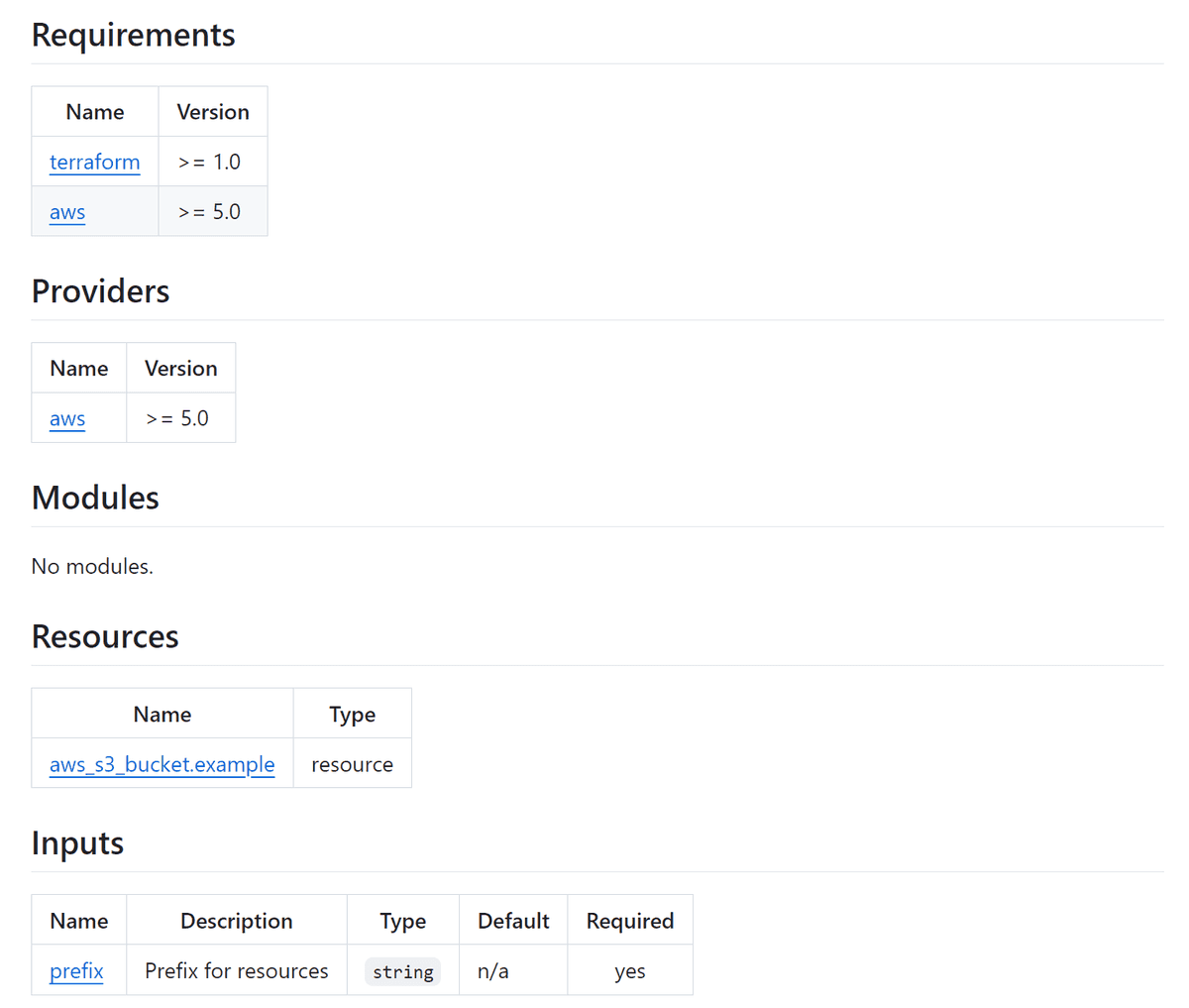
Pre-commit Hooks
Note: these pre-commits are taken from the https://github.com/terraform-aws-modules repository.
The template includes a .pre-commit-config.yaml file that includes a set of pre-commit hooks that run before each commit.
They are automatically installed for you if you use the .devcontainer or you can install them manually by running pre-commit install.
For example, when you run git commit -m "Add new feature", the pre-commit hooks will run and check the Terraform code for any issues.
Terraform fmt............................................................Passed
Terraform validate.......................................................Passed
Terraform docs...........................................................Failed
- hook id: terraform_docs
- files were modified by this hook
Terraform validate with tflint...........................................PassedIn the example above, the terraform-docs hook updated the README.md file with the latest variables, so you would need to commit the changes (run git add . and git commit -m "docs: Update README.md").
This new commit should pass all the pre-commit hooks.
Terraform fmt............................................................Passed
Terraform validate.......................................................Passed
Terraform docs...........................................................Passed
Terraform validate with tflint...........................................PassedExample module for testing
The template includes an examples folder that includes a basic terraform project that calls the modules in the root of the repository.
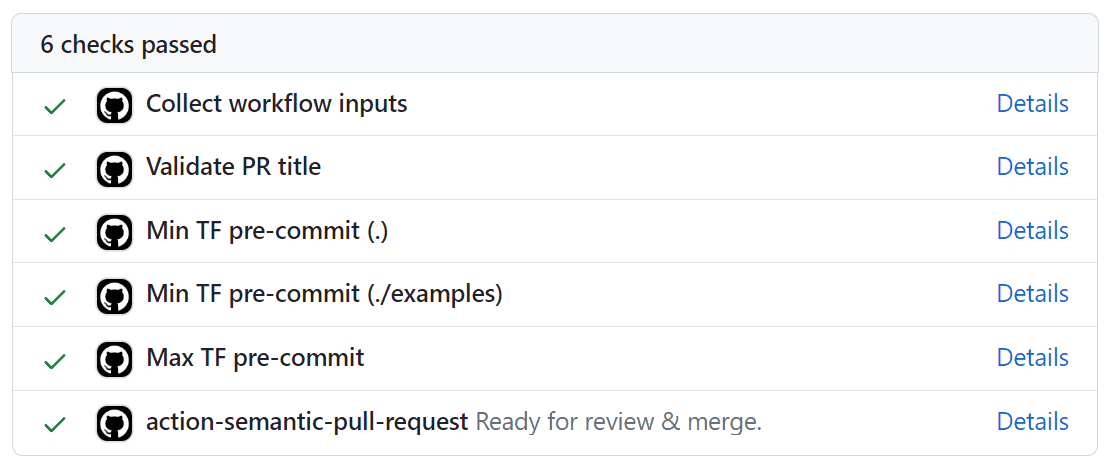
The tests are run using GitHub Actions and include the following steps:
- pre-commit hooks are run and must pass (terraform fmt, terraform validate, terraform docs).
- The example module is validated using
terraform validateandtflint.- validation is run against all versions of Terraform between the minimum terraform version specified in the
versions.tffile and the latest version of Terraform.
- validation is run against all versions of Terraform between the minimum terraform version specified in the
- Pull request titles must follow the Conventional Commits format. A GitHub action checks the title and will fail the PR if it doesn't match the format.
Conclusion
I hope this template helps you ignore some of the boilerplate and focus on creating the best Terraform modules you can.
If you have any questions or feedback, please feel free to reach out to me on Twitter or LinkedIn.